Your assistant for
sorting emails
Used in the world's leading organizations
 We organize your inbox
We organize your inbox
Every email automatically organized into actionable labels. Spam and noise filtered out, so you only see what matters.
Sarah Chen
Q4 Budget Review
Hi team, I wanted to follow up on our discussion about the Q4 budget allocation...
John Martinez
Meeting Tomorrow at 2pm
Just confirming our meeting for tomorrow afternoon to discuss the project timeline...
Legal Team
Contract Review Needed
Please review the attached contract and provide your feedback by end of week...
 We draft in your voice
We draft in your voice
Pre-written replies in your voice, ready to send. Just review, edit if needed, and hit send.
Michael Roberts
Partnership Opportunity
Hi there, I'd love to discuss a potential collaboration between our companies. I think there's great synergy here, especially around the enterprise market.
 We're plugged into every meeting
We're plugged into every meeting
Meeting notes delivered to your inbox instantly. Follow-up emails drafted and ready to go.
Watch your email admin disappear
See how Fyxer sorts, drafts, and follows up—automatically

Up and running in seconds
Connect your email
One-click setup with Gmail or Outlook. No configuration needed.
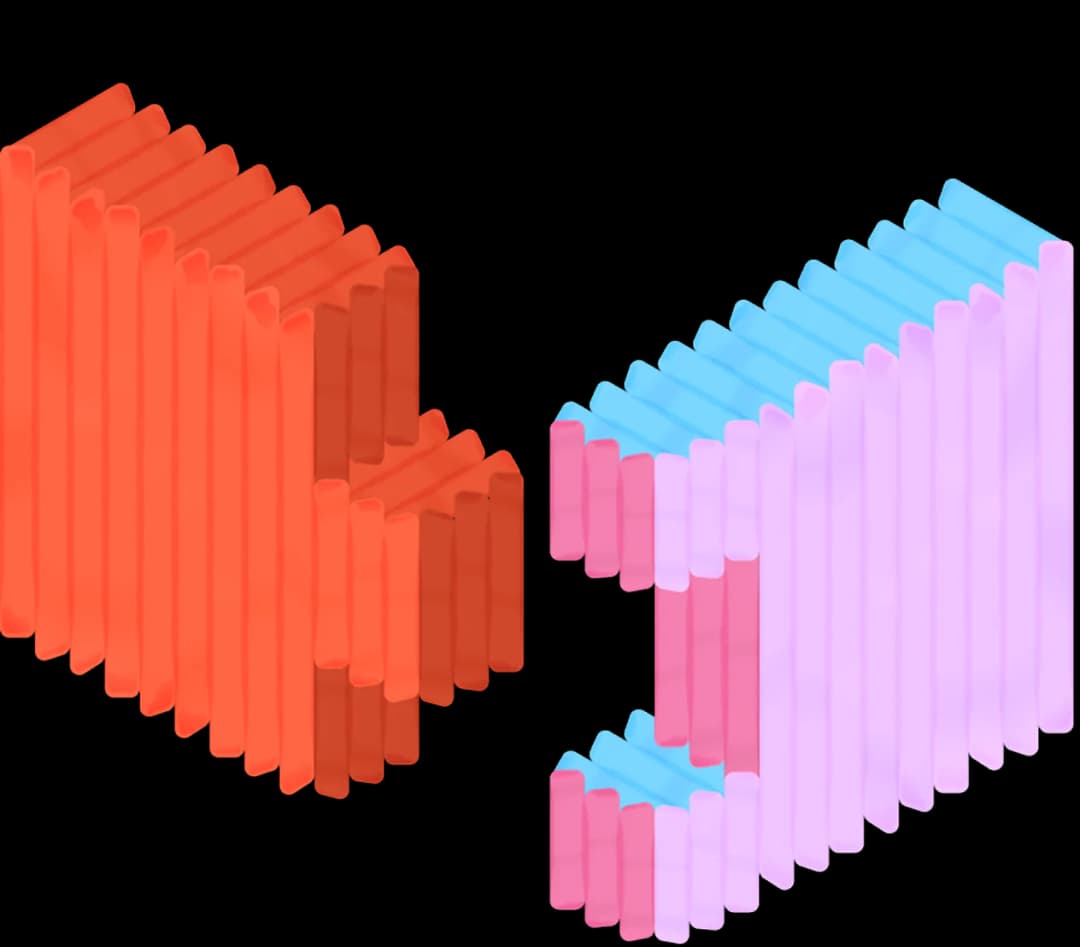
Fyxer learns your style
Our AI studies your writing patterns and preferences automatically.
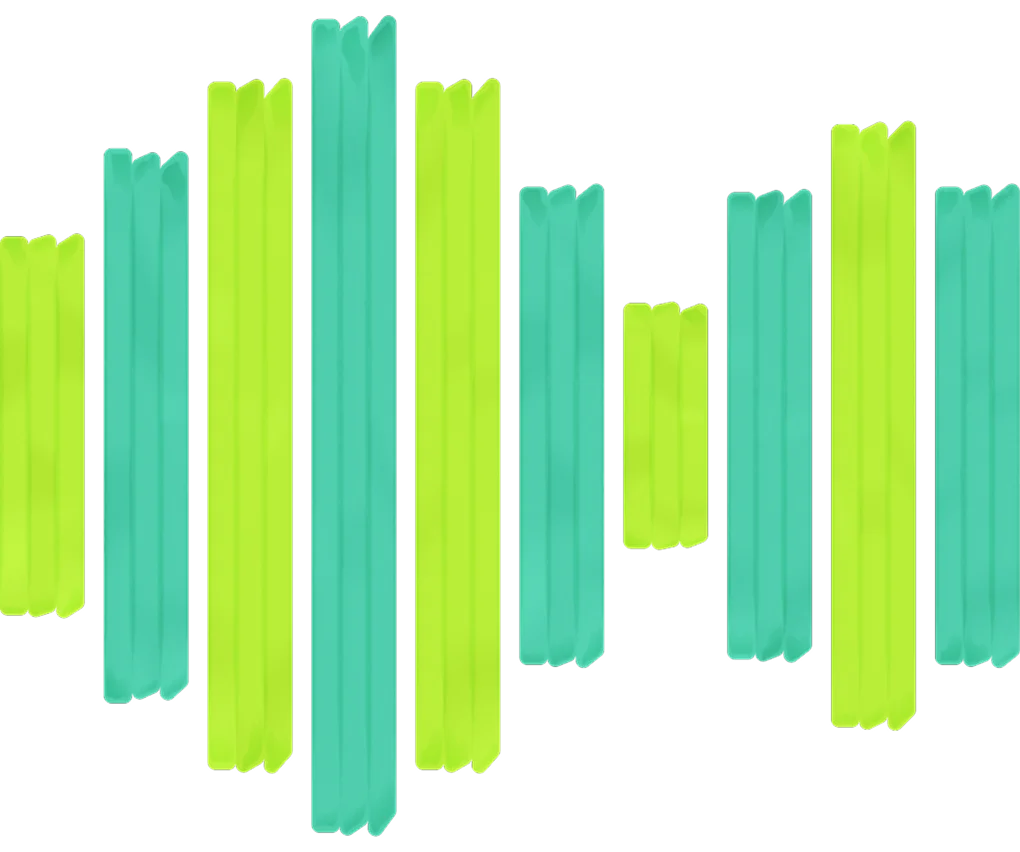
Start getting time back
Check your inbox to find organized emails and pre-drafted replies.
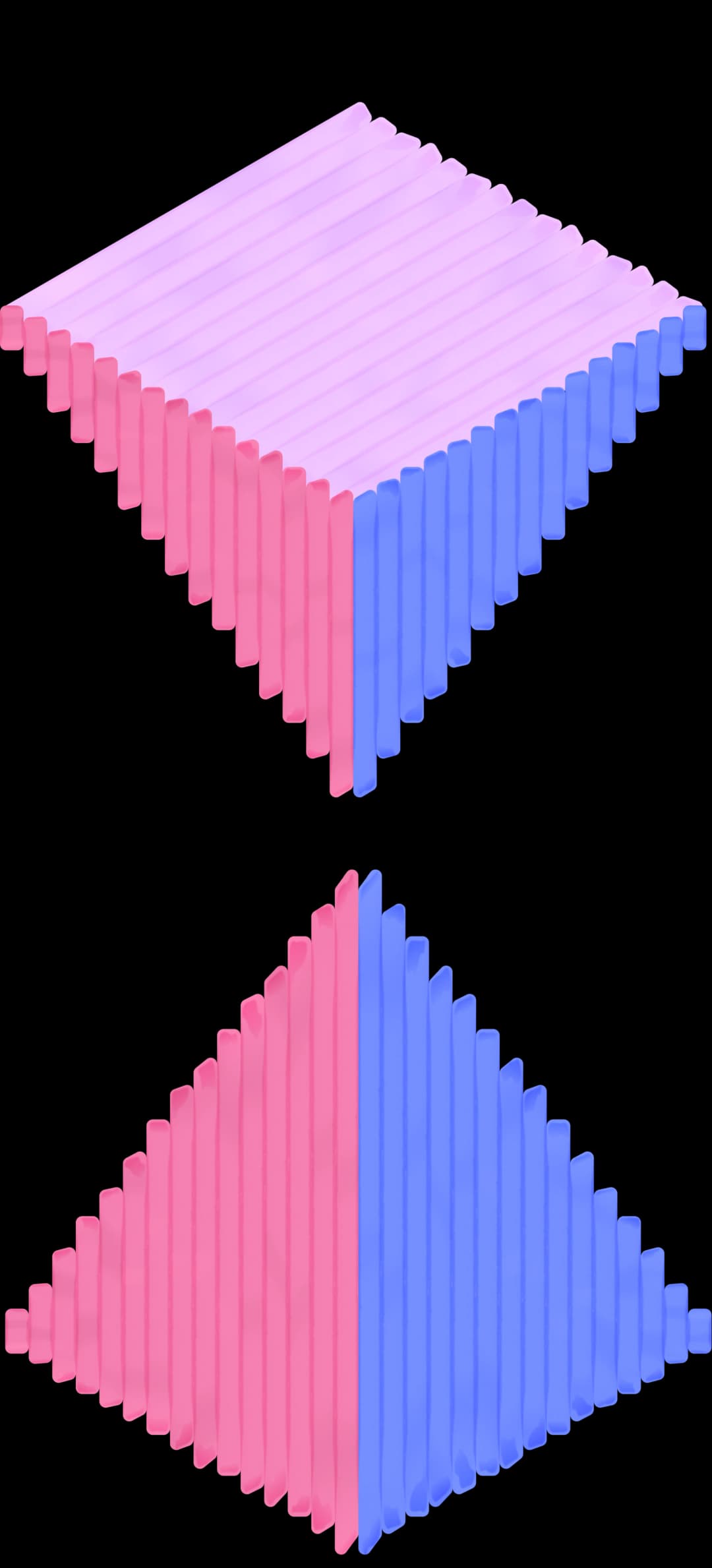
Free 7-day trial • Cancel anytime
Choose how fast you
want to work
Starting with a 7-day free trial
Save up to 25% with annual
Starter
For individuals ready to streamline their inbox, calendar, and meetings with smart automation.
- Organization for 1 inbox and calendar
- Drafts replies in your voice
- Notetaker joins meetings and takes notes
Professional
For teams or professionals who want deeper automation, integrations, and personalization.
- Organization for multiple inboxes and calendars
- Drafts replies in your voice
- Notetaker joins meetings and takes notes
- Schedules meetings across teams and time zones
- Fyxer Chat provides instant answers from your inbox and meeting notes
- Hubspot integration
- Upload files to train Fyxer
- Onboarding session with a specialist
Enterprise
For organizations that need scale and dedicated support. Best for 50+ team members.
Get in touch
- Everything in Professional, plus:
- Dedicated account manager for ongoing support
- Marketing support to maximise value and engagement
- Customized onboarding program with one of our specialists
- Automated team setup with SSO and SCIM
- Customized security controls
All plans include a 7-day free trial • Cancel anytime
Fyxer Love
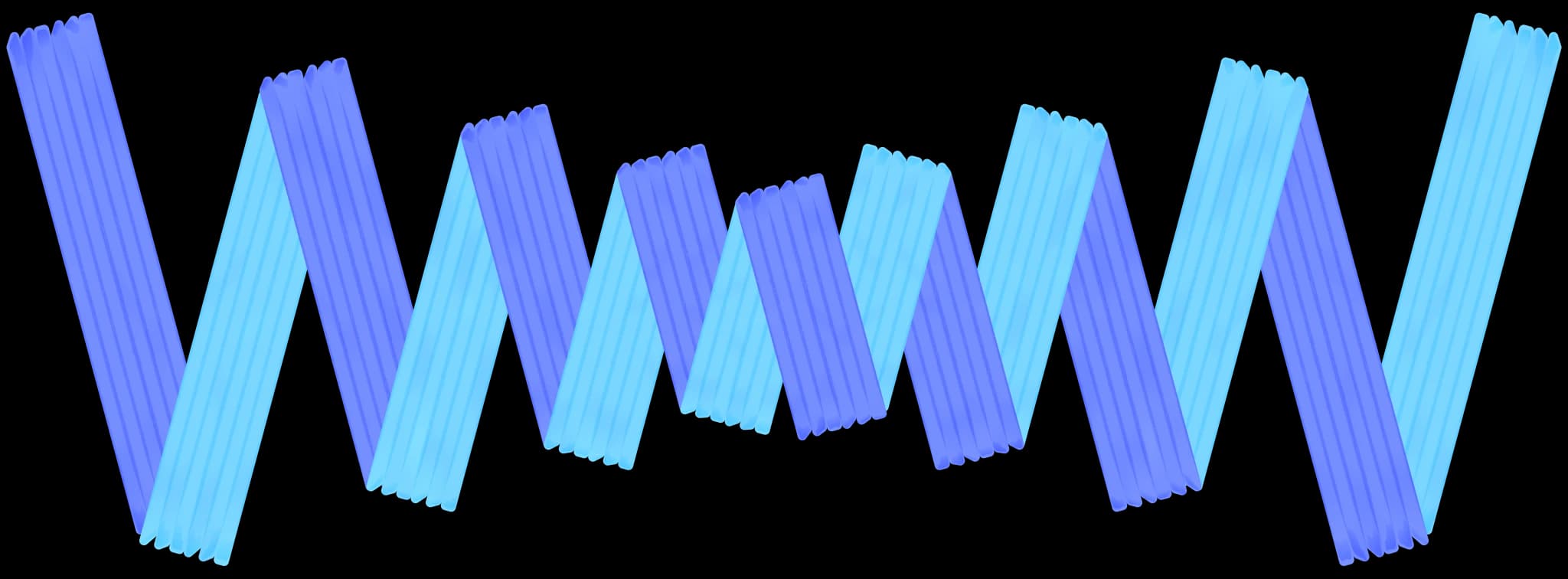
Joe Brown
Founder & CEO at DearDoc | Board Member at Experie...
Every once in a while you come across a tool that truly changes the game for your business. Let me explain... Our Customer Success Managers at DearDoc have a lot of customers in...
Ben🐝 Bennett
Building high-performance outbound sales engines |...
As someone who has a very fast-paced mind, and is often time poor, I'm not sure how I would handle the stress of my inbox had it not been for Fyxer It started as an inbox manager,...
Alex Olley
Demandbase Top 25 Sales Leaders 2023 | 2x IPO | 1x...
I'm about to return back to work after PTO and my least favorite thing is to go through all the junk in my emails. At least, that's what I used to worry about before using Fyxer......
Michael Brevdeh
Founding Account Executive at Cubby
Almost never do this but have to make a quick product plug that has made a big difference in my day to day. If you are anything like me, you are flooded with emails and tasks from...
Dave O' Mahony
Focusing my energy on the intersection of Go To Ma...
Fyxer is right up there with Chat GPT as the tool I purchased that saved me most time in 2024 I found the product, approach to customer advocacy & speed of building features so im...
Tebo Mpanza
Client Director at Unfound Studio | Building brand...
Anyone else using an AI notetaker? Fyxer is capturing the heart and soul of our ambition at Unfound Studio in meetings. Say it again for the people at the back, Jay Topham.
Sam Jacobs
CEO @ Pavilion
I’ve been trialing this concept with a company called Fyxer and have seen strong results. And this is an area where AI can be a game changer. Your future self will thank you. …se...
Ruben Hassid
Master AI before it masters you.
Time is the only currency. This AI reclaims 1 hour a day for you: Meet Fyxer. It pretty much replaces the assistant you wish to have. It integrates with Gmail and Outlook to he...
Joe Brown
Founder & CEO at DearDoc | Board Member at Experie...
Every once in a while you come across a tool that truly changes the game for your business. Let me explain... Our Customer Success Managers at DearDoc have a lot of customers in...
Ben🐝 Bennett
Building high-performance outbound sales engines |...
As someone who has a very fast-paced mind, and is often time poor, I'm not sure how I would handle the stress of my inbox had it not been for Fyxer It started as an inbox manager,...
Alex Olley
Demandbase Top 25 Sales Leaders 2023 | 2x IPO | 1x...
I'm about to return back to work after PTO and my least favorite thing is to go through all the junk in my emails. At least, that's what I used to worry about before using Fyxer......
Michael Brevdeh
Founding Account Executive at Cubby
Almost never do this but have to make a quick product plug that has made a big difference in my day to day. If you are anything like me, you are flooded with emails and tasks from...
Dave O' Mahony
Focusing my energy on the intersection of Go To Ma...
Fyxer is right up there with Chat GPT as the tool I purchased that saved me most time in 2024 I found the product, approach to customer advocacy & speed of building features so im...
Tebo Mpanza
Client Director at Unfound Studio | Building brand...
Anyone else using an AI notetaker? Fyxer is capturing the heart and soul of our ambition at Unfound Studio in meetings. Say it again for the people at the back, Jay Topham.
Sam Jacobs
CEO @ Pavilion
I’ve been trialing this concept with a company called Fyxer and have seen strong results. And this is an area where AI can be a game changer. Your future self will thank you. …se...
Ruben Hassid
Master AI before it masters you.
Time is the only currency. This AI reclaims 1 hour a day for you: Meet Fyxer. It pretty much replaces the assistant you wish to have. It integrates with Gmail and Outlook to he...











